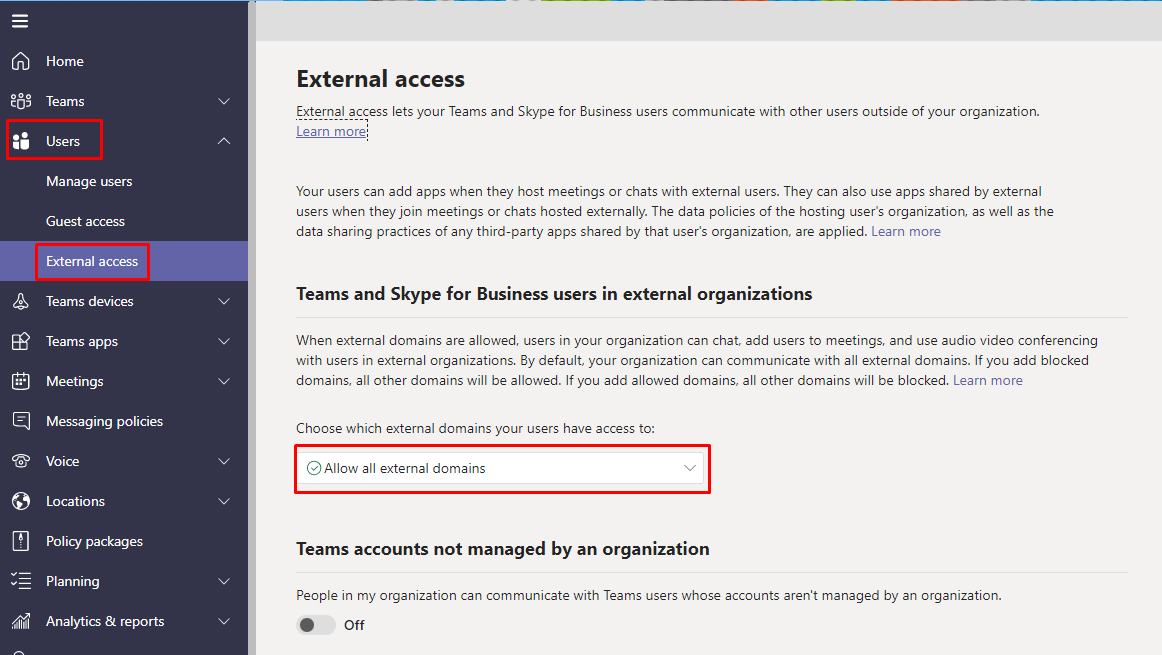FAQ
Teams External Access
Resources » FAQ » Teams External Access
A HelloPorta/HelloLisa device comes preconfigured with an account from the HelloDoor.net domain. There is no need from an account from your customers’ Tenant for the device.
The calls from the device will go from the device’s account to your Teams users via External Access (Federation).
For this, either:
- Your Teams environment needs to have open Federation (the default)
- Go to Users -> External Access
- Your Teams environment needs to have open Federation (the default)
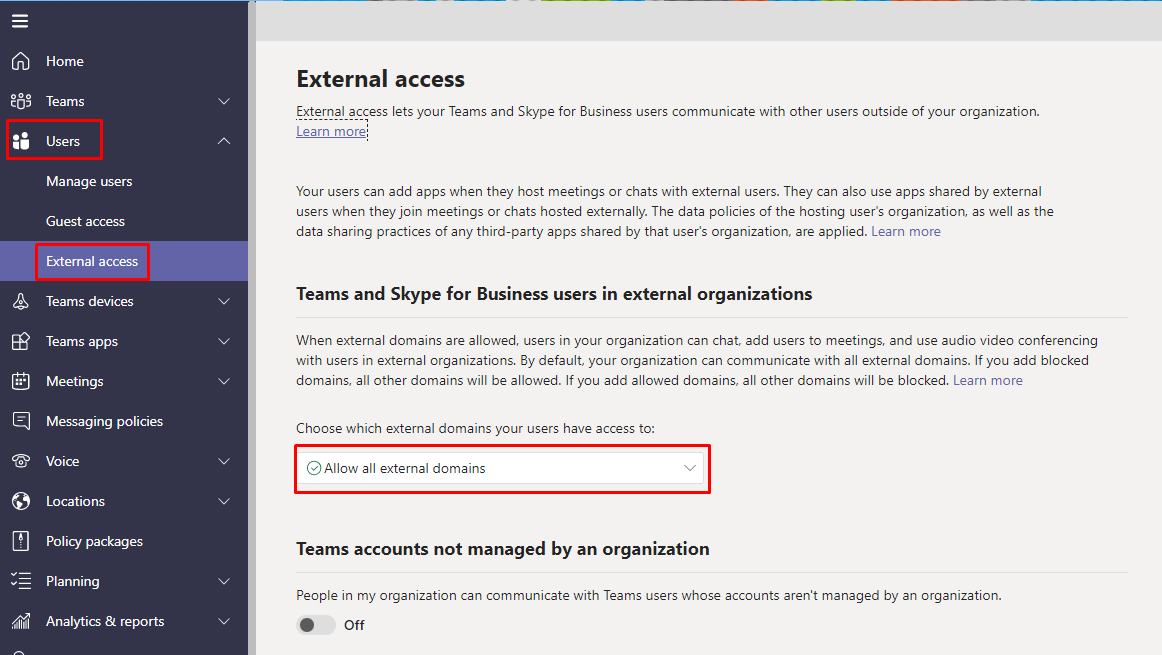
- If it is selected : Allow Only Specific External Domain.
- Then Click ON -> Add Domain and add our “hellodoor.net” domain to the list.
- Then Click ON -> Save